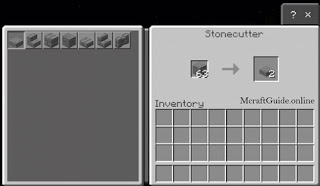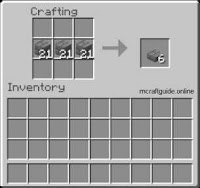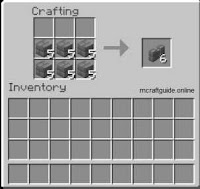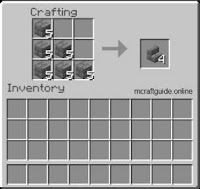Are you a builder in Minecraft?
If yes, then you need to have a stonecutter to build what you want. This article explores how you can make your own stonecutter.
A stonecutter is a block in Minecraft that allows you to extract different variations and designs from a single block. You can make slabs, fences, stairs, and much more by using it.
This same work can be done through crafting, but a stonecutter is more helpful because it can cut the blocks in bulk, resulting in the build time being much shorter. Now that we’ve gone over the benefits of a stonecutter, let’s get into how to build one.
A stonecutter in Minecraft is crafted by placing an iron ingot in the middle cell of the middle column and stones in the last column of the crafting table.
You can directly jump to the topic relevant to you by using these hyperlinks.
How To Make Stone Cutter In Minecraft
Let’s get started!
The crafting recipe for stonecutters is the same for all Minecraft versions.
Note: MCPE, Xbox, PS, Nintendo, Etc. are considered bedrock editions of Minecraft.
If you have different versions of Minecraft then you can check your version or device by using the table below. You can use this table to see if you can make a stonecutter in your version of Minecraft (NOTE: This table is constantly changing so check official documentation for the most up-to-date information).
- Java Edition (PC/Mac) ~ Yes (1.14)
- Pocket Edition (PE) ~ Yes
- Xbox 360 ~ No
- Xbox One ~ Yes (1.2)
- PS3 ~ No
- PS4 ~ Yes (1.91)
- Wii U ~ No
- Nintendo Switch ~ Yes (1.5.0)
- Windows 10 Edition ~ Yes
- Education Edition ~ Yes
If you have checked your device and if it can craft a stone cutter then keep reading. But, if your platform does not have a stonecutter recipe then you should move to the stonecutter alternatives that I have covered near the end of this article.
Things you need to make a stonecutter:
- 3x Stone
- 1x Iron Ingot
How To Get The Stone?
The first thing that you need to make the stonecutter is stone. Stone is a common resource and it can be collected easily using one of these two methods.
#1 Stone From Cobblestone:
- Mine some cobblestone inside the ground by using any pickaxe
- Make a crafting table by placing 4 wooden planks in a 2*2 grid of inventory crafting table
- Open the crafting table (3*3 grid), and place the cobblestone in all cells except the middle cell (you will have a furnace now)
- Place the furnace somewhere and open it by using the pointer
- Place cobblestone in the first input cell and fuel (coal & charcoal) in the second cell
- After some time the stone will be prepared
#2 Stone by fortune:
This is only for someone who has a fortune pickaxe (Fortune 1, Fortune 2, Fortune 3). Using this method, you have to mine stone inside the ground by using a fortune pickaxe.
If you mine the stone with a fortune pickaxe then you will get stone, but mining stone with a normal pickaxe will result in cobblestone.
How To Get Iron Ingots?
After getting the required stone, you need iron ingots to make the stonecutter.
Iron is a rare resource that is found if you mine inside the ground, or you can find it as a treasure.
Caves and treasure chests are the best places to look for iron.
If you get iron ingots as treasure then you can use that to make the cutter, but if you mine the iron ore then you have to do some more basic steps:
- Open the furnace
- Place iron ore in the first input cell, and then fuel in the second input cell
- Wait for some time and collect the ingots
Now, if you have all the items then you are good to go.
You can make a stone cutter by following these steps:
- Open your crafting table because you can only craft a stonecutter in a 3*3 grid
- Place 3 stone blocks in the middle row of the 3*3 grid
- Place 1 iron ingot in the middle cell of the top row as shown in the image above
- Collect the cutter and enjoy doing builds
You have successfully crafted a stone cutter for yourself, well done!
Want to learn how it works and what are its benefits?
How To Use a Stonecutter in Minecraft
As we know, the stonecutter helps you make designed blocks. But, what are the blocks that can be used and what are its designs? What can you put in a stonecutter in Minecraft?
Let’s find out!
The things that you can put in the stonecutter are:
- Stone (Stone Slab, Stone Stairs, Stone Bricks, Stone Brick Slab, Stone Brick Stairs, Stone Brick Wall or Chiseled Stone Bricks)
- Smooth Stone (Smooth Stone Slab)
- Stone Bricks (Stone Brick Slab, Stone Brick Stairs, Stone Brick Wall, Chiseled Stone Bricks)
- Mossy Stone Bricks (Mossy Stone Brick Slab, Mossy Stone Brick Stairs, Mossy Stone Brick Wall)
- Granite (Granite Slab, Granite Stairs, Granite Wall, Polished Granite, Polished Granite Slab, Polished Granite Stairs)
- Prismarine (Prismarine Slab, Prismarine Stairs, Prismarine Wall)
- Block Of Quartz (Quartz Slab, Quartz Stairs, Chiseled Quartz Block, Quartz Pillar)
And a lot more, find the complete list here.
Now, it’s time to figure out how you use stonecutter.
- Place the stonecutter somewhere by using the pointer
- Open the stonecutter, place the block in the input cell that you want to cut
- Select the design that is appropriate for you and your build
Voila, you have what you need!
Stonecutter Alternatives in Minecraft
If you don’t want to use a stonecutter, or if your current platform doesn’t support it, then you can use this method to make designed blocks.
First,
- Make a crafting table which you can place 4 planks in all cells of the inventory crafting table
- Get some blocks (Stone, Cobblestone, Prismarine, etc.)
To make the slabs of your desired block:
- Open crafting table
- Place 3 blocks of the material of which you want the slabs in any row horizontally
- Collect the slabs by moving your inventory
To make the stairs of your desired block:
- Open crafting table
- Place 6 blocks of the thing of which you want the stairs as shown in the image above
- Collect the block by moving your inventory
To make the wall of your desired block:
- Open crafting table
- Place 6 blocks of the thing of which you want as shown in the image above
- Collect the block by moving your inventory
By using these tips and tricks, you can craft different blocks in the crafting table also.
~~~
Let’s recap what we learned today.
In this article, we have discussed how to make a stonecutter in Minecraft. I have also discussed how you can use the stonecutter and the alternatives for a stonecutter.
Hope you liked the article! Let me know in the comments if you have any questions!